Configuring Oracle Access Manager 11g contains the steps for creating a WebLogic domain which has OAM Admin Server, EM consoles etc., deployed in WebLogic server.
First step is to run the config.sh present in the location
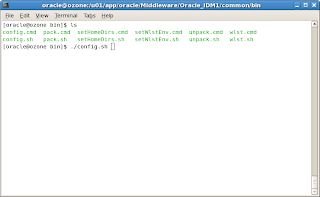
Note:
When you select the Oracle Access Manager with Database Policy Store - 11.1.1.3.0 [Oracle_IDM2] option, the Oracle JRF - 11.1.1.0 [oracle_common] option is also selected, by default.Specify a Domain name.
Specify the weblogic user password.
Specify the Service Name of the database, database hostname, database port. Select the OAM Infrastructure component for configuring the JDBC schema.
Test the JDBC connection.
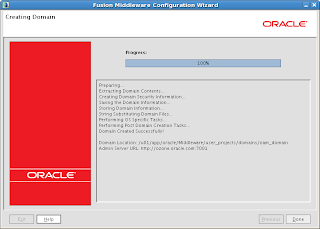
Start the WebLogic admin server using startWebLogic.sh present in the location Oracle_Home/user_projects/domains/oam_domain
Access the WebLogic administration console, http://host:port/console
Start the OAM Access Server, run startManagedWebLogic.sh with parameter as oam_server1 as shown below.
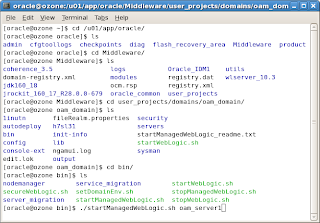
Access the OAM console using http://host:port/oamconsole. Login as weblogic user.
This completes the OAM Configuration and now you can play with this product.








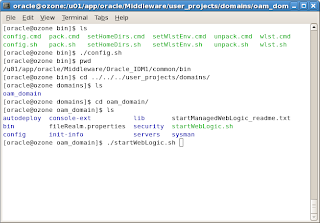
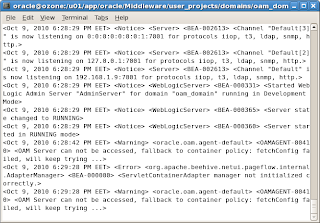




No comments:
Post a Comment