The pre-requisites before installing this product are:
- WebLogic Server 10.3.3 should have been installed.
- Oracle Database above 11.1.7.0+ or 11.2.x should have been installed
- Created schema for Oracle Access Manager using RCU.
If you want to install only Oracle Identity Manager Design Console or Remote Manager, you do not need to install Oracle WebLogic Server or create a Middleware Home directory on the machine where Design Console or Remote Manager is being configured.
Now, let us proceed with installation screens directly.
Let us see the folders that gets created in Oracle Home location.
A folder called Oracle_IDM1 gets created and this is the IDM home.
Next step is to configure the Oracle Access Manager by creating WebLogic domain which will be covered in a seperate post.







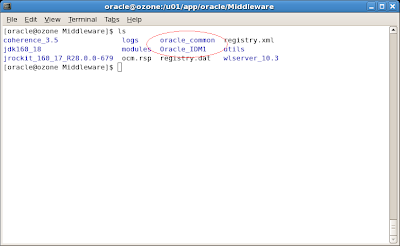
No comments:
Post a Comment